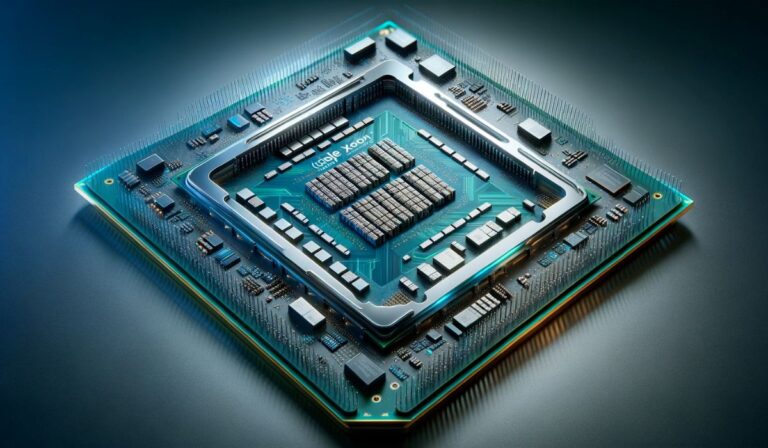Revolutionizing User Experience: Samsung’s One UI Unleashed
Samsung Electronics has been a key player in shaping the Android user interface (UI) landscape. From its earlier iterations like TouchWiz and Samsung Experience, Samsung evolved to introduce One UI, first based on Android 9 “Pie”.
This interface was designed to enhance the usability of larger smartphones and to present a more visually appealing experience. Notably, One UI’s development aimed at creating harmony between Samsung’s hardware and software, providing a more natural user experience on large-screen devices.

Key Features and Enhancements of One UI
- Personalization at Its Core: One UI 5, the latest version of Samsung’s interface, emphasizes personal optimization. It allows users to easily customize their Galaxy experience across all devices, tailoring everything from the lock screen to the home screen with images, videos, and color filters.
- Intuitive Widget Design: Widgets in One UI have been redesigned for better visual appeal and more intuitive information display. For example, the Weather widget changes color based on current weather conditions, enhancing the user’s interaction with their device.
- Enhanced Privacy and Customization: One UI 4, based on Android 12, introduced new customization and privacy capabilities, giving users more control over their mobile experience. This includes comprehensive customization options for themes, icons, notifications, and a robust array of emojis.
- Improved Usability: The UI places commonly used features and elements in the middle of the screen, making them more accessible for one-handed use. Additionally, apps use large headers to center main content, and the navigation bar supports both gesture and button-based controls.
Innovative Features for Enhanced User Experience
- Smart Multitasking Features: One UI offers advanced multitasking capabilities, such as resizable picture-in-picture and enhanced Edge panels, allowing users to view multiple apps simultaneously without compromising visibility or functionality.
- Google Duo Integration: One UI integrates Google Duo, enabling users to share screens during video calls, enhancing the overall communication experience.
- Keyboard Enhancements: The keyboard in One UI allows users to control the cursor from within the keyboard area and offers swipe gestures for undo and redo actions. It also adjusts to the user’s hand size.
- Dark Mode Expansion: To reduce eyestrain, One UI’s dark mode has been expanded across more apps, with an algorithm that adjusts the lock screen’s background image to ensure time and notifications are easily readable against any backdrop.
The Future of Samsung’s One UI
Looking ahead, Samsung is continuously innovating its One UI. The upcoming One UI 6, based on Android 14, is set to bring further enhancements in performance and efficiency, demonstrating Samsung’s commitment to staying at the forefront of Android UI development. This ongoing evolution ensures that Samsung’s user interface remains one of the most intuitive and customizable in the Android ecosystem, as noted by various tech analysts and users.
In conclusion, Samsung’s One UI represents a significant leap in smartphone user interfaces, offering a blend of personalization, intuitive design, and advanced features that cater to the modern user’s needs. As Samsung continues to evolve One UI, it reaffirms its position as a leader in creating user-centric software experiences.